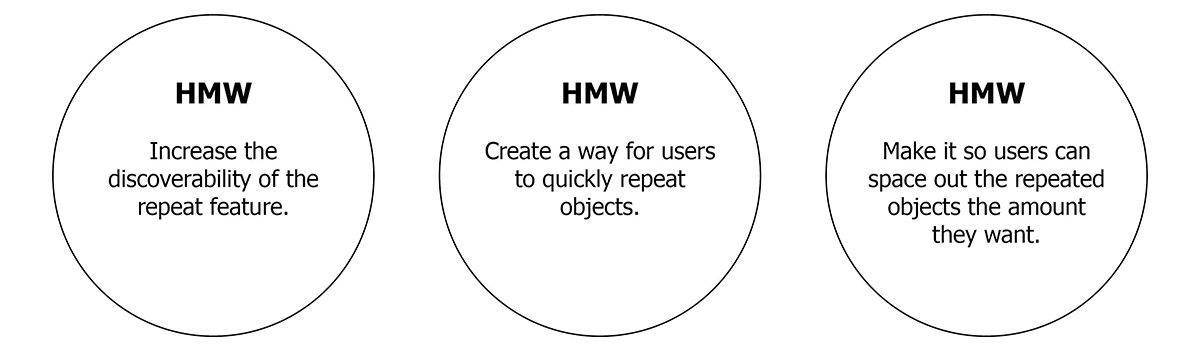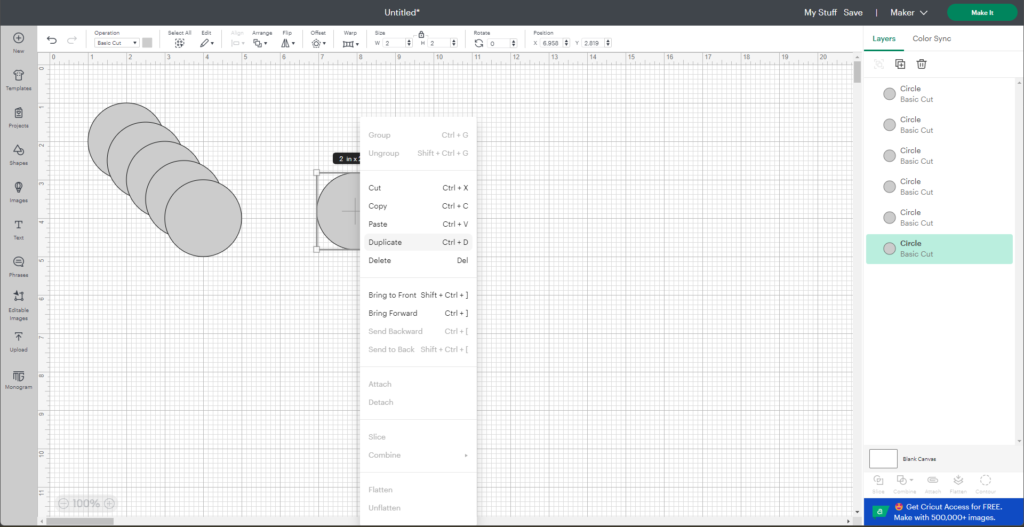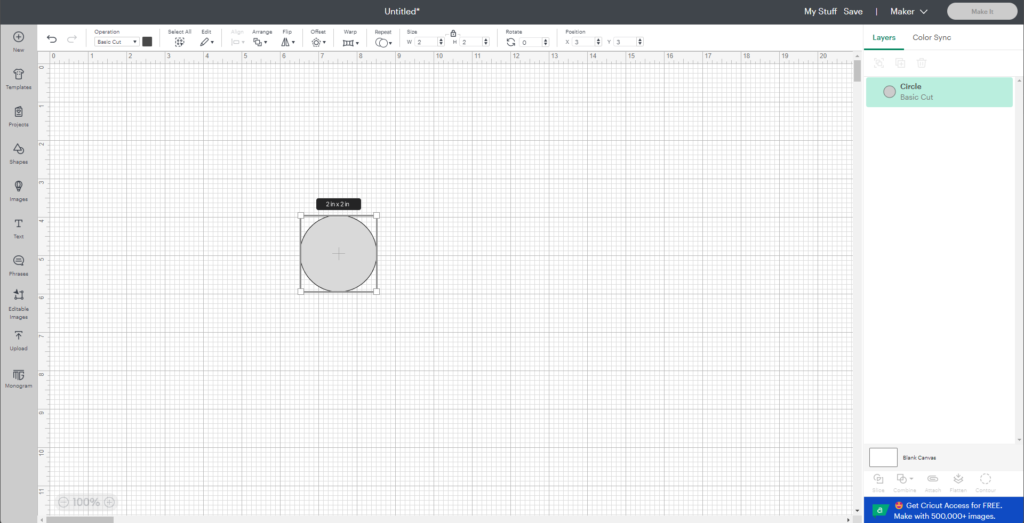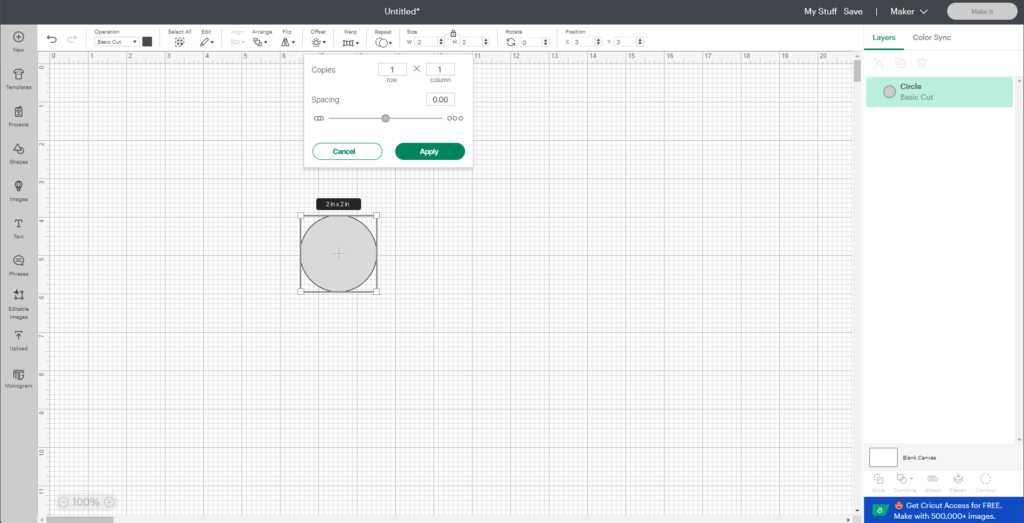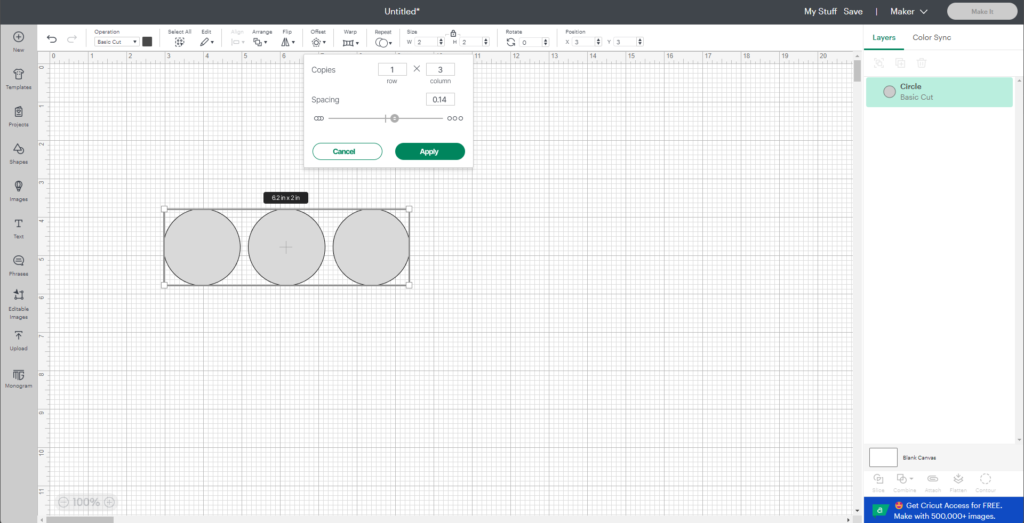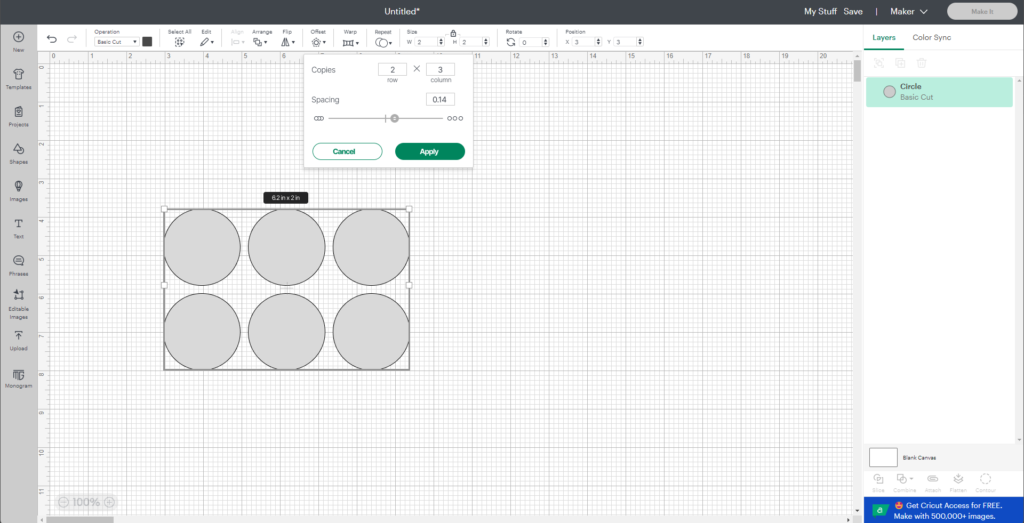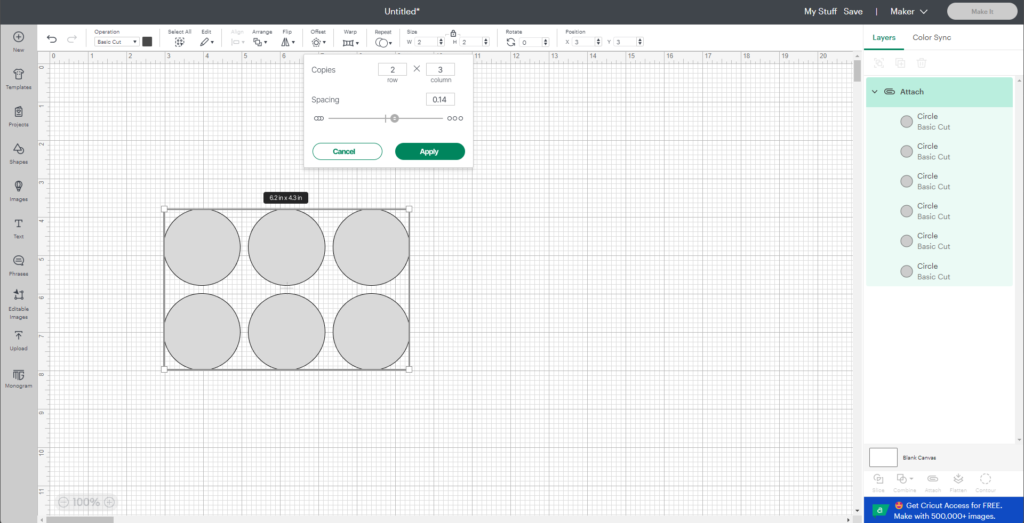Design Challenge: Repeat Feature for Cricut Design Space
This is a design challenge to add a new feature to the Cricut Design Space. Cricut machines are plotter machines that allow you to cut and draw on a lot of different materials. It’s often an essential tool in many maker’s work spaces.
I own a Cricut Maker and from time to time I watch videos of people making things on their machines using the machine’s design software the Cricut Design Space. While I was watching a video the person making a tutorial had to jump cut the video of them creating several dozen circles. It was the only part of her using the software where she did that. A lot of design programs have already solved this problem and I wanted to incorporate a new feature that allowed people to repeat a shape within seconds and not minutes.
I did user testing and I was able to improve drop off of users using the feature as well as increasing the speed in which they were able to use the feature.
Project Overview: Problems & Goals
In this project, I was confronted with the task of improving the user experience on the Cricut Design Space. I enable users to quickly repeat objects in as few steps as possible in the design space.
The Problems:
- It takes users a while to repeat more than a few objects.
- Users have a hard time finding a way to repeat objects.
- Users have a hard time organizing the shapes they have duplicated into something that is manageable.
The Goals:
- Make it so users can create 3 or 50 objects in the same amount of time.
- Have the feature immediately visible to the user.
- Create a way for users to quickly organize the objects they have just created.
Challenges
I know from personal experience there are many people who use Cricut machines that are not the most computer savvy. So it’s important this new feature is intuitive and that it needs no explanation on how to use it. It was also important that this new feature would be useful to users.
User research
Introduction:
The insights I gained while I watching YouTube videos of people online using the feature got condensed into How Might We’s which I found helpful when transitioning into the usability study.
How Might We
Usability Study
I wanted to try and pinpoint the potential pain points of the current design. So I conducted a moderated usability study with 10 participants, it was a mix of people who had and hadn’t had any previous experience with the Cricut Design Space.
I just asked them to: find the duplicate feature, duplicate 30 objects, organize them neatly in the design space so the objects are not on top of each other.
Here are some of the insights gained through the study:
- Asked users how to duplicate an object in the design space. Several didn’t locate it or it took some time to find the feature. Of the participants who could locate the feature the average time it took participants an average time of two minutes to find how to duplicate objects.
- When they found the feature on average it took participants three minutes and ten seconds to copy thirty objects. Often they would just keep right clicking to duplicate the object instead of using the keyboard shortcut.
- When tasked to rearrange the 30 objects they duplicated so they were not laying on top of each other it took the quickest person three minutes and the slowest five minutes. Most of the participants were frustrated with how messy the objects are in the design space after duplicating.
After observing users go through the original feature I saw some opportunities for improvement based on their feedback. So I moved into creating a prototype so I could run participants through it again so I could iterate quickly.
Prototype
Original Feature
- This is the original way the feature looks like when you duplicate the object.
- You can either right click on the object or you can press CTRL+D.
- When it duplicates the object it moves all copies in a line on top of each other.
How the feature would work
- I moved the feature from the right click menu to the top menu bar because I wanted it to be more visible to the user.
- I decided to change the name feature from Duplicate to Repeat.
- Since we are repeating many more objects than just a single duplicate object I felt the new name makes more sense.
- You can see the objects are spaced apart from each other and with a slider they allows users to space objects they way they want. They can either have them touching or spaced them out.
- When I conducted user research users found the original feature to be too messy in the way it distributed objects on top of other objects.
- I wanted to give users the option because in my experience different material being cut can take shapes being cut closer or further than others. When I cut things out of fabric I often give the shapes more space then if I was cutting with paper.
Second Usability Test
Conducted a second usability test with the same users as the first usability test. Like the first one I asked them: find the duplicate feature, duplicate 30 objects, organize them neatly in the design space so the objects are not on top of each other.
- It took all of the participants no more than ten seconds for all of the users to find the feature. Which is a drastic improvement from the previous average of two minutes.
- When asked to once again to create 30 copies of the original circle using the new feature it took on average 15 seconds. This is an improvement of almost three minutes from the last test.
- Because how the repeat feature gives users an option on how they want their objects laid out when they create the copies they didn’t have to spend any additional time getting the objects to not to overlap. The participants seemed to really appreciate that they could control how the objects were spaced from each other.
- When asked on how they would judge the new feature update, they all said how much they liked how much time it saved them and how intuitive it is over the older version.
Takeaways and Impact
Impact:
I was able to drastically improve the discoverability of the feature, users were able to repeat objects more easily, and it was easier for them to organize the objects in their design space.
What I learned:
I learned is that people like features that are easy to discover, intuitive to use, and saves them time. Shaving off minutes and making software easier to use keeps users better engaged with creative software removes barriers to their creativity.
Next Steps:
I would do this moving forward:
- Deliver this presentation to stakeholders.
- Make changes based on their feedback.
- If the feature is approved I would hand off all the assets to the engineering team.